Oracle Database Service for Azure (OracleDB for Azure ODSA) allows you to easily integrate Oracle Cloud Infrastructure database products into your Azure cloud environment.
The look and feel of the ODSA console is also kept similar to Azure so it should prove easy to navigate for Azure Admins/Developers.
Creating Database Services using ODSA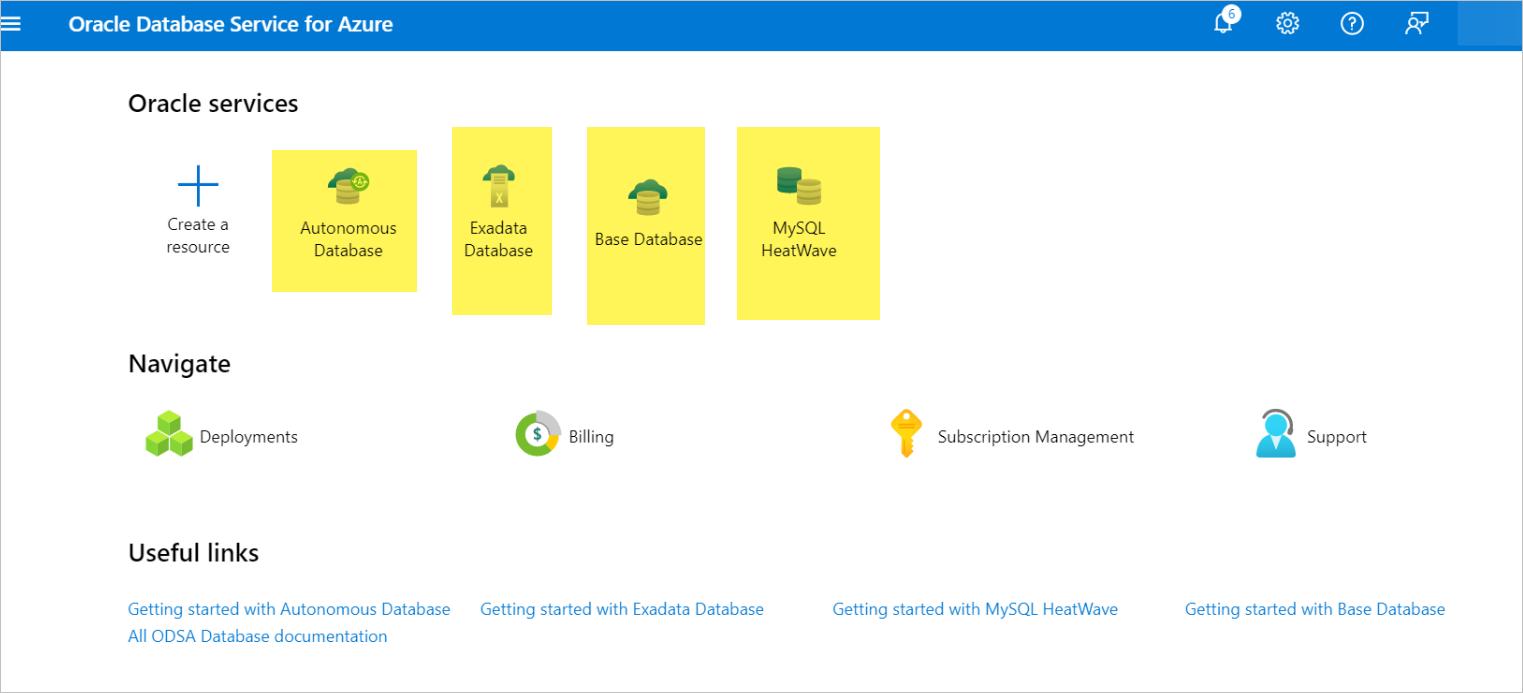
As shown above, you can create Oracle Autonomous Databases, Oracle Exadata Databases, Oracle Base Databases, and MySQL HeatWave Clusters.
Now some of the services can have sub-services and sometimes you may want to create sub-services so choose the “Create a resource” option to select the main service or sub-services.
An example is shown below. Exadata has sub-services: VM Cluster, Infrastructure, and System. You can choose to individually create an Oracle Exadata Infrastructure, Oracle Exadata VM Cluster, or Oracle Exadata Database.
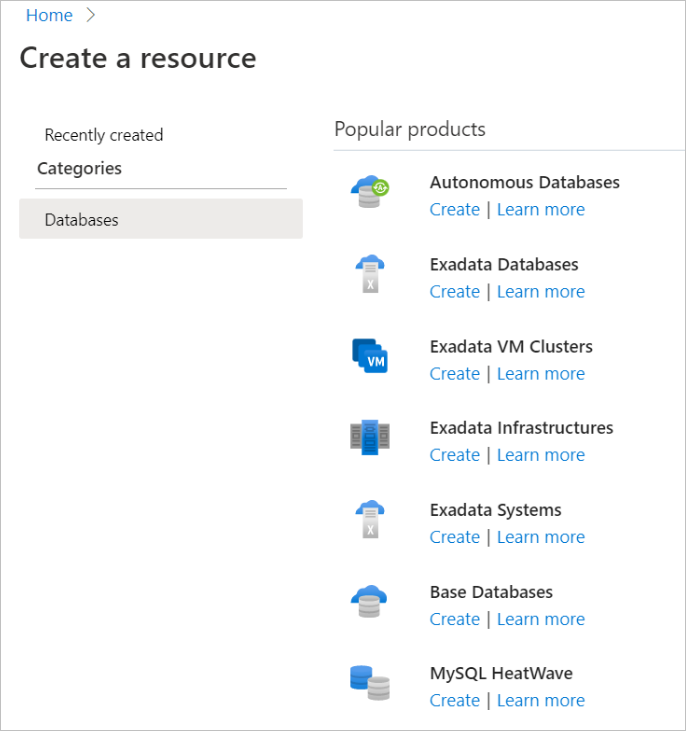
Oracle Exadata Database:
- For Exadata, As a prerequisite, the service limits for the database and storage servers in your tenancy should be sufficient to provide an Oracle Exadata System with the Exadata system model and configuration of your choice
- If you want to create Exadata components then follow the sequence of Exadata Infrastructure followed by Exadata VM Cluster and then Exadata Database.
- Provisioning Oracle Exadata Infrastructure is the most time-consuming and complex process.
- Details that you need to supply while creating Exadata Infrastructure are Azure subscription, Azure Region, Resource Group, Exadata System Name, Exadata System Model, Database servers count, storage servers count, and tags (optional).
- Details that you need to supply while creating Exadata VM cluster are Azure Subscription, Azure Resource Group, Instance details (must be unique for your subscription), Azure Region, existing Exadata Infrastructure name, OCPU count per node that you want to use, Oracle Grid Infrastructure version (example 19c, 21c etc.), License type (Bring Your Own License (BYOL) or License included), Hostname prefix (must be a unique resolvable hostname), Azure Virtual network name/CIDR, OCI CIDRs (must not overlap with Azure Virtual network CIDR range), SSH Key (upload existing or generate new), tags (optional).
- Details that you need to supply while creating Exadata Database are: Azure Subscription, Azure Resource Group, Database Name (must be unique for your subscription), Azure Region, Database version, Pluggable database name, password (for the admin ‘sys’ user), TDE wallet password (or you can keep same as sys password), toggle Enable automatic backup (if needed), Backup retention period (between 7 and 60 days), Backup scheduling (provide a 2-hour window), Tags.
Oracle Autonomous Database:
- You can provision an Oracle Autonomous Database from Oracle Database Service for Azure and set it up to support data warehouse, transaction processing, JSON, or APEX workloads.
- Details that you need to supply while creating Exadata Infrastructure are: Azure subscription, Azure Region, Resource Group, Instance Name, Workload type selection allows to select any of the supported workload type (Transaction Processing, Data Warehouse, JSON, or APEX), OCPU count (between 1 and 128), OCPU auto-scaling flag, Storage (TB) (between 1TB and 128TB), License type (Bring Your Own License (BYOL) or License included), Database version, Database name, Access type (Secure access from everywhere or from specific IP Addresses), password (for the admin ‘admin’ user), tags (optional).
Oracle Base Database:
- Oracle Database Service for Azure portal allows you to provision an Oracle Base Database (also known as an Oracle Virtual Machine Database (VMDB)) in OCI.
- Details that you need to supply while creating Oracle Base Database are: Azure subscription, Azure Region, Resource Group, Instance Name, VM Shape, Single Node or RAC (2-Node), Storage, Software edition (Standard, Enterprise, Enterprise High Edition, Enterprise Extreme Edition), License type (Bring Your Own License (BYOL) or License included), Database version, Database name, Pluggable database name, Hostname prefix (must be a unique resolvable hostname), Azure Virtual network name/CIDR, OCI CIDRs (must not overlap with Azure Virtual network CIDR range), Network virtual appliance field (optional, enables you to enter the IP address of your transparent firewall for firewalls and encryption), SSH Key (upload existing or generate new), password (for the admin ‘sys’ user), TDE wallet password (or you can keep same as sys password), toggle Enable automatic backup (if needed), Backup retention period (between 7 and 60 days), Backup scheduling (provide a 2-hour window), Tags.
Oracle MySQL database
- Oracle Database Service for Azure portal lets you provision a HeatWave Cluster, consisting of a MySQL database system and one or more HeatWave nodes.
- With MySQL HeatWave, analytics queries that meet certain prerequisites are automatically offloaded from the MySQL database system to the HeatWave nodes for accelerated processing. You can run online transaction processing (OLTP), online analytical processing (OLAP), and mixed workloads on the same deployment. This means you do not need to perform extract, transfer, and load (ETL) operations, or modify your applications.
- Details that you need to supply while creating MySQL HeatWave are: Azure subscription, Azure Region, Resource Group, Instance Name, Database System name, Description (optional), System model (shape), Data storage size (GB), MySQL version (select one or latest one will be auto-chosen), Toggle Enable HeatWave Cluster box (if you want to create HeatWave nodes now. If you prefer, you can wait until after you have loaded data into the database system, and then create the HeatWave nodes.), Node count (If you are creating a HeatWave Cluster now), HeatWave shape (determines the resources allocated to each HeatWave node), Hostname (optionally specify a unique hostname prefix), Database system IP address (optionally specify a private IP address from the planned subnet range of the OCI CIDR block), Azure Virtual network name/CIDR, OCI CIDRs (must not overlap with Azure Virtual network CIDR range), Network virtual appliance field (optional, enables you to enter the IP address of your transparent firewall for firewalls and encryption), Username (for the MySQL database system administrator account), Password, toggle Enable automatic backup (if needed), Backup retention period (between 7 and 60 days), Backup scheduling, Deletion plan (optional, choose Delete protected, Retain automatic backups or Require final backups ), Toggle Enable Crash Recovery (optional, If you want to protect the database system against data loss in the event of an unexpected server exit), Tags.
- As well as viewing and managing the MySQL HeatWave deployment through the OracleDB for Azure portal, you can view and manage it in Oracle Cloud Infrastructure.
- The virtual network for a MySQL HeatWave deployment includes an Azure VNet, an Oracle Cloud Infrastructure (OCI) VCN, and the connections between the two. OracleDB for Azure automatically opens the default ports for access to the database system, so you do not need to set up ingress rules for the VCN. These ports are open:
- 22: The SSH port
- 3306: The default port for MySQL protocol
- 33060: The default port for X Protocol connections to a database system
Common Database Management Tasks that you can do from ODSA:
- Starting a Database
- Stopping a Database
- Deleting a Database
- Restarting a Database
- Download a Wallet
- Rotate a Wallet
- Changing Database Password
- Using Database Actions
- Database Metrics management
- Scale a Database
- Restore a Database
- Editing a Database
- Cloning a Database
- Setting Account UI Settings
- Oracle Database Service for Azure (ODSA) 3 – Database Services - May 1, 2023
- Oracle Database Service for Azure (ODSA) 2 – Interconnect Details - April 30, 2023
- Oracle Database Service for Azure (ODSA) 1 – Fundamentals - April 29, 2023

