This post is part 1 of the 11i to R12.1.3 upgrade series. For other parts click on below links.
1) Install Fresh EBS 11i on Linux 5 32 Bit (PART 1 in “11i to R12.1.3 upgrade” series)
2) Upgrade database 9.2.0.6 to 11.2.0.4 in 11i (PART 2 in “11i to R12.1.3 upgrade” series)
3) 11i Split configuration- Move 11g Database to Linux 6 64Bit (PART 3 in “11i to R12.1.3 upgrade” series)
4) Upgrade 11i TO R12.1.1 (PART 4 in “11i to R12.1.3 upgrade” series)
5) Upgrade R12.1.1 To R12.1.3 (PART 5 in “11i to R12.1.3 upgrade” series)
Below is how this post has been arranged:
1. PRE-STEPS
1.1 Software requirement
1.2 Kernel Settings
1.3 SWAP space settings
1.4 Verify Domain Name System (DNS) Resolver Parameters
1.5 Check Net Service Listeners in Multi-user Installations
1.6 Verify Host Names
1.7 Modify the Number of Open File Descriptors
1.8 Edit /etc/pam.d/login file
1.9 Modify the Port Range Values
1.10 Create Oracle user and groups
1.11 Modify Oracle Profile for ulimit
1.12 Set required Environment
1.13 Miscellaneous Tasks
1.14 LD_LIBRARY_PATH Environment Variable
1.15 Create Mount Point
2. INSTALL 11i
3. POST STEPS
3.1 Create Environment files
3.2 Relink Advanced Supply Chain Planning executables (for Oracle Linux/RHEL 5.4 or higher only)
3.3 Configure Database Initialization Parameters
3.4 Change Passwords
3.5 Modify Tk2Motif.rgb
3.6 Configure the Oracle Worklow Java-based Notification Mailer
4. ISSUES FACED
5. REFERENCE
1. PRE-STEPS
1.1 Software requirement
OEL 5 (OEL6 NOT SUPPORTED) 32 BIT (64 bit NOT SUPPORTED)
Install Linux OS version 5 on Virutal Machine. The OS installation steps have not been described in this guide. After OS is installed, install Guest Additions software too.
Inside the VM machine, go to “Devices > Install Guest Additions” on the top.
An ISO image named VBOXADDITION will be automatically loaded and will be visible on Linux virtual machine desktop and also auto-run setup may also pop up
Just in case it doesn’t pop up then run below command to start the setup
$ cd /media/VBOXADDITIONS_* $ sh ./VBoxLinuxAdditions.run
The following packages are not part of the Oracle Linux 5 or RHEL 5 distribution media and must be installed manually:
compat-libstdc++-egcs-1.1.2-1 compat-libcwait-2.1-1 compat-oracle-el5-1.0-5 openmotif21-2.1.30-11.EL5
Download from http://oss.oracle.com/projects/compat-oracle/files/Enterprise_Linux/
Ensure that the following are installed from the Oracle Linux 5 or RHEL 5 distribution media:
binutils-2.17.50.0.6-5.el5 libXp-1.0.0-8.1.el5 compat-glibc-2.3.4-2.26 compat-libgcc-296-2.96-138 compat-libstdc++-33-3.2.3-61 compat-db-4.2.52-5.1 Others required : elfutils-libelf-0.125-3.el5 elfutils-libelf-devel-0.125 gcc-4.1.1-52 gcc-c++-4.1.1-52 glibc-2.5-12 glibc-common-2.5-12 glibc-devel-2.5-12 glibc-headers-2.5-12 libaio-0.3.106 libaio-devel-0.3.106 libgcc-4.1.1-52 libstdc++-4.1.1 libstdc++-devel-4.1.1-52.e15 make-3.81-1.1 sysstat-7.0.0 unixODBC-2.2.11
You can check all RPM status by below commands
rpm -qa | grep -i compat-libstdc++ rpm -qa | grep -i compat-libcwait rpm -qa | grep -i compat-oracle rpm -qa | grep -i openmotif21 rpm -qa | grep -i binutils rpm -qa | grep -i libXp rpm -qa | grep -i compat-glibc rpm -qa | grep -i compat-libgcc rpm -qa | grep -i compat-libstdc++ rpm -qa | grep -i compat-db rpm -qa | grep -i elfutils-libelf rpm -qa | grep -i elfutils-libelf-devel rpm -qa | grep -i gcc- rpm -qa | grep -i gcc-c++ rpm -qa | grep -i glibc rpm -qa | grep -i glibc-common rpm -qa | grep -i glibc-devel rpm -qa | grep -i glibc-headers rpm -qa | grep -i libaio rpm -qa | grep -i libaio-devel rpm -qa | grep -i libgcc rpm -qa | grep -i libstdc++ rpm -qa | grep -i libstdc++-devel rpm -qa | grep -i make rpm -qa | grep -i sysstat rpm -qa | grep -i unixODBC
We found below rpms to be missing:
compat-libstdc++-egcs-1.1.2-1 << compat-libcwait-2.1-1 << compat-oracle-el5-1.0-5 << openmotif21-2.1.30-11.EL5 << libXp-1.0.0-8.1.el5 << compat-db-4.2.52-5.1 libaio-devel-0.3.106 sysstat-7.0.0 unixODBC-2.2.11 compat-binutils215-2.15.92.0.2-24.i386.rpm unixODBC-libs-2.2.11-10.el5.i386.rpm
Rapid Install installs the Java 2 Standard Edition 1.4.2 automatically for systems running on Solaris, Linux, or Windows operating systems so we don’t need to install J2SE manually
Minimum Kernel Required (to determine version, enter: $ uname -r):
Oracle Linux 5 2.6.18-8.EL
Minimum glibc version Required (to determine this, enter: $ rpm -q glibc):
Oracle Linux 5 2.5-18
1.2 Kernel Settings
For recommended kernel settings, refer to the database installation guide (software and hardware requirements section) for your platform.
Also refer to My Oracle Support Note 169706.1, “Oracle Database on Unix AIX,HP-UX,Linux,Mac OS X,Solaris,Tru64 Unix Operating Systems Installation and Configuration Requirements Quick Reference (8.0.5 to 11.2)”.
Add the following the lines in the file /etc/sysctl.conf
kernel.shmall = 2097152 kernel.shmmax = 2147483648 kernel.shmmni = 4096 kernel.sem = 250 32000 100 128 fs.file-max = 65536 net.ipv4.ip_local_port_range = 9000 65500 net.core.rmem_default = 262144 net.core.rmem_max = 2097152 net.core.wmem_default = 262144 net.core.wmem_max = 1048576
The runInstaller (OUI) checks may expect this to be the old guidance of “1024 65000”. The new guidance from Oracle development is “9000 65500”. Please allow the runInstaller (OUI) to proceed with the new guidance from Oracle development.
To place these changes into effect, execute the command:
# sysctl –p
Also, due to an internal bugs of Oracle database (Bug 6140224, Bug 6079461), SELinux has to be disabled on RHEL/OEL 5 to work with Oracle database 10.2
1.3 SWAP space settings
At least 4096MB of physical RAM is required. To determine the physical RAM size, enter the following command:
# grep MemTotal /proc/meminfo
To determine the size of the configured swap space, enter the following command:
# grep SwapTotal /proc/meminfo
If RAM=1 GB to 2 GB then 1.5 times RAM
If RAM=2 GB to 16 GB then equal to RAM
If greater than 16 GB then 16 GB
Since we have 8GB RAM so we will keep swap as 8GB
Now add more swap space if required…
We added 4 GB more through a swap file ( add a swap partition is best solution).
a) MAKE SWAP FILE
$ dd if=/dev/zero of=/extraswap bs=1M count=4192
$ mkswap /extraswap
b) ADD TO /ETC/FSTAB
$ cp /etc/fstab /etc/fstab.mybackup
$ vi /etc/fstab
add below line in above file:
/extraswap none swap sw 0 0
c) ENABLE NEW SWAP FILE
[root@r12upg /]# swapon -v /extraswap swapon on /extraswap swapon: warning: /extraswap has insecure permissions 0644, 0600 suggested
d) VERIFY
[root@r12upg /]# cat /proc/swaps Filename Type Size Used Priority /dev/mapper/VolGroup00-LogVol01 partition 5668856 0 -1 /extraswap file 4292600 0 -2
1.4 Verify Domain Name System (DNS) Resolver Parameters
Two Domain Name System (DNS) resolver parameters (timeout and attempts) are set by default to low values when the operating system is installed. These low values may cause attempted network connections to an Oracle database to fail. If this happens, add or update the following entries to these minimum settings in the /etc/resolv.conf file on each server node:
options attempts:5 options timeout:15
1.5 Check Net Service Listeners in Multi-user Installations
Give all users in a multi-user installation write privileges to the .oracle directory:
$ chmod 777 /var/tmp/.oracle
1.6 Verify Host Names
Use the following to verify host name settings:
a) Verify that the /etc/hosts file is formatted as follows:
127.0.0.1 localhost.localdomain localhost <ip_address> <node_name>.<domain_name> <node_name>
b) Verify that the /etc/sysconfig/network file is formatted as follows:
HOSTNAME=<node_name>.<domain_name>
c) If the /etc/sysconfig/networking/profiles/default/network file exists, remove it.
If you changed any files in the previous steps, restart the system.
1.7 Modify the Number of Open File Descriptors
Open the /etc/security/limits.conf file and change the existing values for “hard” and “soft” parameters as follows. Restart the system after making changes.
* hard nofile 65535 * soft nofile 4096
1.8 Edit /etc/pam.d/login file
Add the following line in the /etc/pam.d/login file
session required pam_limits.so
1.9 Modify the Port Range Values
Open the /etc/sysctl.conf file and change the value of net.ipv4.ip_local_port_range as follows. Restart the system after making changes.
net.ipv4.ip_local_port_range = 10000 65000
Please note that this range is a recommended range, and may need to be adjusted according to the specific needs of the user’s environment in order to avoid port conflicts.
1.10 Create Oracle user and groups
# groupadd oinstall # groupadd dba # useradd -g oinstall -G dba oracle # passwd oracle
1.11 Modify Oracle Profile for ulimit
Add the following lines to the /etc/profile.
if [ $USER = "oracle" ]; then ulimit -u 16384 ulimit -n 65536 fi
1.12 Set required Environment
Perform the following tasks to set the environment before you run Rapid Install.
For Oracle Linux 5 and Red Hat Enterprise Linux 5 only :
# ln -s /usr/bin/ld215 /usr/bin/ld
Download and apply the OS library patch 6078836 from My Oracle Support and create the following symbolic link:
As the super-user, copy libdb.so.2 to /usr/lib # % mv /usr/lib/libdb.so.2 /usr/lib/libdb.so.2.6078836 (if libdb.so.2 exist already in /usr/lib) # % cp libdb.so.2 /usr/lib # ln -s /usr/lib/libdb.so.2 /usr/lib/libdb.so.3
1.13 Miscellaneous Tasks
a) LD_ASSUME_KERNEL environment variable should be unset before starting the installation
$ echo $LD_ASSUME_KERNEL
The installation fails when the LD_ASSUME_KERNEL variable is set by the adgetlnxver.sh file during the course of the installation. Patch 6365595 contains the fix for adgetlnxver.sh file. The procedure below is a guideline for replacing the adgetlnxver.sh file in the Oracle Applications 11i shiphome.
Download the patch 6365595 from My Oracle Support.
Follow the Oracle Applications Installation guide and set up the stage area.
Set the STAGE_TOP environment variable to the top level directory of the stage area that contains the subdirectories startCD, oraApps, oraDB, oraiAS and oraAppDB. Make sure that the stage area is read writable.
Create the following directories in the stage area.
# mkdir -p $STAGE_TOP/oraDB/Disk3/db/stage/appsutil/bin # mkdir -p $STAGE_TOP/oraApps/Disk5/appl/stage/bin
Copy the adgetlnxver.sh file in the patch 6365595 to the following directories created in earlier step.
# cp -p 6365595_PATCH_TOP/ad/bin/adgetlnxver.sh $STAGE_TOP/oraDB/Disk3/db/stage/appsutil/bin # cp -p 6365595_PATCH_TOP/ad/bin/adgetlnxver.sh $STAGE_TOP/oraApps/Disk5/appl/stage/bin
Update the zip archive with the fix (adgetlnxver.sh file).
# cd $STAGE_TOP/oraDB/Disk3/db/stage # zip -u dboh0_appsutil appsutil/bin/adgetlnxver.sh # cd $STAGE_TOP/oraApps/Disk5/appl/stage # zip -u ad_CORE bin/adgetlnxver.sh
b) Unset the NLS_LANG environment variable, if it is defined prior to installation
$ echo $NLS_LANG
1.14 LD_LIBRARY_PATH Environment Variable
Nothing to do here. Rapid Install sets itself on each application tier server node:
LD_LIBRARY_PATH is set in three places:
$APPL_TOP/admin/adovars.env
$ORACLE_HOME/<CONTEXT_NAME>.env, in both the 8.0.6 and iAS Oracle home directories
On the database server node:
LD_LIBRARY_PATH is set in $ORACLE_HOME/<CONTEXT_NAME>.env.
1.15 Create Mount Point for EBS 11i
For example:
# mkdir -p /u01/app/oracle # chown -R oracle:oinstall /u01/app/oracle
2. INSTALL 11i
$ export STAGE_TOP=/media/sf_VM/11i_software
If the installation process terminates before completion, use the -restart parameter to
run Rapid Install again.
Example
$ rapidwiz –restart
[oradba@dclnderdb10 rapidwiz]$ pwd /oracle/dba/software/11istart/Disk1/rapidwiz $ ./rapidwiz
System Utilities Check These utilities need to be accessible on your system in order to do administrative tasks. command : /tmp/RapidInstall/bin/adchkutl.sh Checking for make... found - /usr/bin/make Checking for ld... found - /usr/bin/ld Checking for cc... found - /usr/bin/cc Checking for ar... found - /usr/bin/ar Checking for ksh...
Unable to find PD KSH version. Unable to locate all utilities with system path. PATH = /usr/bin:/oracle/dba/software/11istart/Disk1/rapidwiz/unzip/Linux:/usr/bin:/usr/local/bin:/usr/kerberos/bin:/usr/local/bin:/bin:/usr/bin:/home/oradba/bin:/usr/bin:/usr/sbin:/bin:/usr/bin/X11:/usr/local/bin:/usr/seos/bin:/home/oradba/bin:/usr/bin:/usr/sbin:/bin:/usr/bin/X11:/usr/local/bin:/usr/seos/bin
RW-50011: Error: - System Utilities Availability test has returned an error: 1
IGNORE PD KSH RELATED ERRORS
VERIFY
SQL> select release_name from apps.fnd_product_groups; RELEASE_NAME -------------------------------------------------- 11.5.10.2
Try opening the login link now (sysadmin/syadmin):
http://r12upg.localdomain:8001/OA_HTML/AppsLocalLogin.jsp
3. POST STEPS
3.1 Create Environment files
Since we have single user for both database and application, create two env files one for database and one for application
$ vi dbenv
add below line: . /d01/app/oracle/testdbdb/9.2.0/testdb_r12upg.env
$ vi appenv
add below line: . /u01/app/oracle/testdbappl/APPStestdb_r12upg.env
3.2 Relink Advanced Supply Chain Planning executables (for Oracle Linux/RHEL 5.4 or higher only)
Relinking Advanced Supply Chain Planning (ASCP) executables MSO, MSC, MSR and FEM will fail on Oracle Linux/RHEL 5.4 (Update 4) and higher. To fix this problem, users are required to replace the following line under the Linux section of the
$AD_TOP/bin/adrelinknew.sh:
CPP_LDFLAGS=’ -L$(ORACLE_HOME)/lib -L$(ORACLE_HOME)/lib/stubs -lclntsh’
with
CPP_LDFLAGS=’ -L$(ORACLE_HOME)/lib -L$(ORACLE_HOME)/lib/stubs -lclntsh -Wl,–noinhibit-exec’
After making this change, users are then required to run the adadmin utility and relink application executables.
Additional Information: The application of an EBS Release Update Pack (RUP) or AD family pack could over-write the adrelinknew.sh file – users must then re-edit and make changes to the above file in order to avoid relinking failures.
1) Update PL/SQL Log and Out Directory (APPLPTMP variable) utl_file_dir.
Also update the CONTEXT_FILE and run autoconfig.
3.3 Configure Database Initialization Parameters
You may need to increase SGA, shared pool, db_cache, processes, sessions etc.
3.4 Change Passwords
To maintain database security and restrict access to these accounts, change these passwords. The password for both SYS and SYSTEM in the Vision Demo is manager.
apps password is apps default
3.5 Modify Tk2Motif.rgb
Modify Tk2Motif.rgb in your 8.0.6 ORACLE_HOME. For all Tk2Motif.rgb
files located at
$ORACLE_HOME/guicommon6 /tk60/admin
and
$ORACLE_HOME/guicommon6/tk60/admin/<LangCode>,
open the file using any
text editor and find the following line:
Example
!Tk2Motif*fontMapCs: iso8859-2=EE8ISO8859P2
Change it to look like this:
Example
Tk2Motif*fontMapCs: iso8859-1=UTF8
Ensure you uncomment the line by removing the leading “!” character.
3.6 Configure the Oracle Worklow Java-based Notification Mailer
If you plan to use the Oracle Workflow java-based Notifications Mailer, you must
complete additional setup and implementation steps. See Configuring the Oracle Workflow
2.6/OWF.H Java-based Notification Mailer with Oracle Applications 11i on OracleMetaLink
(Document ID: 268085.1)
4. ISSUES FACED
ERROR 1
Error encountered during the installation process in front-end :-
RW-50004: Error code received when running external process. Check log file for details. Running Database install driver for VIS instance. Navigate to the log directory and check the log error. If you had the running log screen, you can see the error shown there. My log had the following error- Statusstring Executing Command: InstantiateFile -d addbtmpl.drv Cannot execute configure of environment for database ORACLE_HOME RW-50010: Error: - script has returned an error: 1 RW-50004: Error code received when running external process. Check log file for details. Running Database Install Driver for VIS instance Also check the dbInstancecfg.log file in the same folder to find the last script that failed. [SETUP PHASE] AutoConfig could not successfully execute the following scripts: Directory: /home/oracle/apps/visdb/9.2.0/appsutil/install/VIS_amar afmkinit.sh INSTE8_SETUP 127 AutoConfig is exiting with status 1
SOLUTION 1
Metalink note 747424.1 has more details on this. Following steps were followed –
1. Edit the <9i RDBMS_ORACLE_HOME>/appsutil/bin/adgetlnxver.sh file as below
2. Alter by replacing all occurances of LD_ASSUME_KERNEL with XD_ASSUME_KERNEL
3. Press the retry button in rapidwiz screen
ERROR 2
During fresh install of 11.5.10.2, it seems the rapidwiz is doing nothing on db tier, appears to hang.
In the log file you may see:
Statusstring Executing Command: InstantiateFile -d instconf.drv Executing command: .........../Stage11i/startCD/Disk1/rapidwiz/jre/Solaris/1.4.2//bin/java -mx512M -classpath ............./Stage11i/startCD/Disk1/rapidwiz/jre/Solaris/1.4.2//lib/rt.jar:......./stage/Stage11i/sta rtCD/Disk1/rapidwiz/jre/Solaris/1.4.2//lib/i18n.jar:............./stage/Stage11i/startCD/Disk1/rapidwiz/jli b/java:........./stage/Stage11i/startCD/Disk1/rapidwiz/jlib/xmlparserv2.zip oracle.apps.ad.autoconfig.InstantiateFile -e ............../oracle/gtsxdb/9.2.0/appsutil/<SID>_<hostname>.xml -d ............../oracle/gtsxdb/9.2.0/appsutil/driver/instconf.drv -pwd no_password_here -log ............./oracle/gtsxdb/9.2.0/appsutil/log/<SID>_<hostname>/dbInstallcfg.log
CAUSE
Performance issue with instconf.drv. Performance issues for instconf.drv has been seen also during cloning. The correction is to apply latest ADX patches but since this is a fresh install that is not possible.
SOLUTION 2
Nothing much can be done. Please let the rapidwiz to run and complete. It is a performance issue.
However, if an error is raised, please contact Oracle Support with the error message.
ERROR 3
There was an error while running the command – /d01/app/oracle/testdbdb/9.2.0/temp/testdb_r12upg/adrun9i.sh APPS APPS
Exception in thread “main” java.lang.RuntimeException: AC-00002: Unable to create log file – /etc/oraInventory/logs/OracleHomeCloner_10070238.log
Raised by oracle.apps.ad.util.LogFile
at oracle.apps.ad.util.LogFile.appendLogFile(LogFile.java:343)
at oracle.apps.ad.util.LogFile.log(LogFile.java:233)
at oracle.apps.ad.util.LogFile.info(LogFile.java:212)
at oracle.apps.ad.clone.util.OracleHomeCloner.registerOracleHome(OracleHomeCloner.java:272)
at oracle.apps.ad.clone.util.OracleHomeCloner.main(OracleHomeCloner.java:859)
RW-50010: Error: – script has returned an error: 1
RW-50004: Error code received when running external process. Check log file for details.
Running Database Install Driver for testdb instance
SOLUTION 3
Change permissions and ownership of /etc/oraInventory so that files can be written.
ERROR 4
Trying to install oracle apps 11i the installer gets to 80% the then stops. It reads:
starting CVM on middle tier.
It has been hours and it hasn’t progressed.
-------------------------- FINISHED INSTALL PHASE : APPS TECH STACK : Tue Oct 7 17:14:16 CDT 2014 There was an error while running the command - /u01/app/oracle/testdbcomn/temp/adrunias.sh APPS APPS /u01/app/oracle/testdbora/iAS/Apache/Apache/bin/httpd: error while loading shared libraries: libdb.so.3: cannot open shared object file: Permission denied /u01/app/oracle/testdbcomn/temp/adrunias.sh APPS APPS has succeeded ------------ .end std out. /u01/app/oracle/testdbora/iAS/Apache/perl/bin/perl: error while loading shared libraries: libdb.so.3: cannot open shared object file: Permission denied .end err out. Result : FAILED =========================================================================== AC-50207: Fatal: Failed to execute one or more of the config tools during Context Value Management Deactivating Context Value Management System. System Exit Status: 1 ===========================================================================
SOLUTION 4
Firstly, USE CORRECT VERSION OF compat-db.
OR
you may have libstdc++-libc6.1-1.so.2 missing.
Download and copy the file into /usr/lib directory and create a link.
$ ln -s libstdc++-2-libc6.1-1-2.9.0.so libstdc++-libc6.1-1.so.2
OR
Also Check Note 294043.1.
ERROR 5
Discoverer services not starting
Executing service control script: /u01/app/oracle/testdbcomn/admin/scripts/testdb_r12upg/addisctl.sh start script returned: **************************************************** addisctl.sh version 115.14 /u01/app/oracle/testdbora/8.0.6/vbroker/bin/osagent Started osagent. Osagent logs messages to the file /u01/app/oracle/testdbora/8.0.6/discwb4/util/osagent.log. Waiting for OAD to start... Started OAD. OAD logs messages to the file /u01/app/oracle/testdbora/8.0.6/discwb4/util/oad.log. Failed to start locator. Cannot bind to OAD. Re-starting... OAD is stopped Osagent is stopped Unable to stop locator. No process-id file found. Unable to stop gatekeeper. No process-id file found. Unable to stop any Discoverer Sessions. No process-id file found. Unable to stop any Discoverer Preference. No process-id file found. Unable to stop any Discoverer Collector. No process-id file found. /u01/app/oracle/testdbora/8.0.6/vbroker/bin/osagent Started osagent. Osagent logs messages to the file /u01/app/oracle/testdbora/8.0.6/discwb4/util/osagent.log. Waiting for OAD to start... Started OAD. OAD logs messages to the file /u01/app/oracle/testdbora/8.0.6/discwb4/util/oad.log. Failed to start locator. Registering Discoverer Session Registering the Collector Applying preferences from file : /u01/app/oracle/testdbora/8.0.6/discwb4/util/pref.txt Finished applying preferences Closing down registry.. Registry File sync... Registering Discoverer Preference Repository addisctl.sh: exiting with status 1 Check logfile /u01/app/oracle/testdbcomn/admin/log/testdb_r12upg/10081009.log for details Exiting with status 1
SOLUTION 5
We have discoverer Release 4.1.33f…
Oracle Discoverer 4i is not certified with Oracle Applications 11i since December 2006 on Linux 5.
1. Upgrade Discoverer to version 10.1.2 or later as per Note 313418.1 Using Discoverer 10.1.2 with Oracle E-Business Suite 11i.
EBS R11i – GLIBC_2.0 not defined in file ‘libc.so.6’ with link time reference (libzip.so) [ID 806345.1]
addisctl.sh fails with Errors : GLIBC_2.0 not defined in file libc.so.6 [ID 383046.1]
Error When Trying To Start Discoverer (Addisctl.Sh) [ID 854976.1]
What should the value of LD_ASSUME_KERNEL be set to for Linux? [ID 377217.1]
ERROR 6
Unable to start Apache
/u01/app/oracle/products/oms10g/Apache/Apache/bin/apachectl start: execing httpd /u01/app/oracle/products/oms10g/Apache/Apache/bin/httpd: error while loading shared libraries: libdb.so.2: cannot open shared object file: No such file or di rectory
SOLUTION 6
Create soft link:
ln -s /usr/lib/libgdbm.so.2.0.0 /usr/lib/libdb.so.2
ERROR 7
While running GSS
**Starts**03-DEC-2014 15:22:19 ORACLE error 20005 in FDPSTP Cause: FDPSTP failed due to ORA-20005: object statistics are locked (stattype = ALL) ORA-06512: at "APPS.FND_STATS", line 806 ORA-06512: at line 1 The SQL statement being executed at the time of the error was: and was ex +---------------------------------------------------------------------------+ Start of log messages from FND_FILE +---------------------------------------------------------------------------+ In GATHER_SCHEMA_STATS , schema_name= ALL percent= 10 degree = 3 internal_flag= NOBACKUP ORA-20005: object statistics are locked (stattype = ALL) +---------------------------------------------------------------------------+ End of log messages from FND_FILE +---------------------------------------------------------------------------+
SOLUTION 7
ORA-20005 WHEN GATHERING STATISTICS FOR APPS 11i / R12 IN 10G or 11G [ID 375351.1]
Gather Schema Statitic Request Completed With ORA-20005 Error [ID 1171135.1]
11i and R12: Are there any recommended/ideal Percentages for running Gather Schema Statistics across e-Business Suite? [ID 1184276.1]
Cause: Find the Table which statistics are locked by using below query.
select owner, table_name, stattype_locked from dba_tab_statistics where stattype_locked is not null;
Ex: select owner, table_name, stattype_locked from dba_tab_statistics where stattype_locked is not null;
Solution: Unlock the Tables which got locked
exec DBMS_STATS.UNLOCK_TABLE_STATS ('OWNER','TABLE_NAME');
Use dynamic sql script:
SQL> select 'exec DBMS_STATS.UNLOCK_TABLE_STATS ('OWNER','TABLE_NAME');' from dba_tab_statistics where stattype_locked is not null;
5. REFERENCE
Oracle Applications Installation Update Notes, Release 11i (11.5.10.2) (Doc ID 316806.1)
Note: 216550.1 – Oracle Applications Release 11i with Oracle9i Release 2 (9.2.0)
Things to Know About Linux (Doc ID 265262.1)
Oracle Applications Release 11i Information Center (Doc ID 112552.1)
Deploying Sun JRE (Native Plug-in) for Windows Clients in Oracle E-Business Suite Release 11i (Note 290807.1)
Database Initialization Parameters for Oracle Applications Release 11i (Doc ID 216205.1)
Note:401561.1 – Using J2SE Version 6 with Oracle E-Business Suite 11i
Applications Multiple Organizations Implementation Guide, Use of Multiple Organizations (Multi-Org) in Release 11i (Doc ID: 210193.1)
Migrating OLAP From 32 Bits to 64 Bits or Across Platforms (Doc ID 352306.1)
Improved Convert to Multi-Org Process In Oracle Applications 11i (Doc ID 208267.1)
396351.1 Switching from Single-Org To Multi-Org
392374.1 Any Multi Org problem read This or even before running convert to Multi org
FAQ – Multiple Organizations Architechure (Multi-Org) [ID 165042.1]
- Oracle Multitenant DB 4 : Parameters/SGA/PGA management in CDB-PDB - July 18, 2021
- Oracle Multitenant DB 3 : Data Dictionary Architecture in CDB-PDB - March 20, 2021
- Oracle Multitenant DB 2 : Benefits of the Multitenant Architecture - March 19, 2021

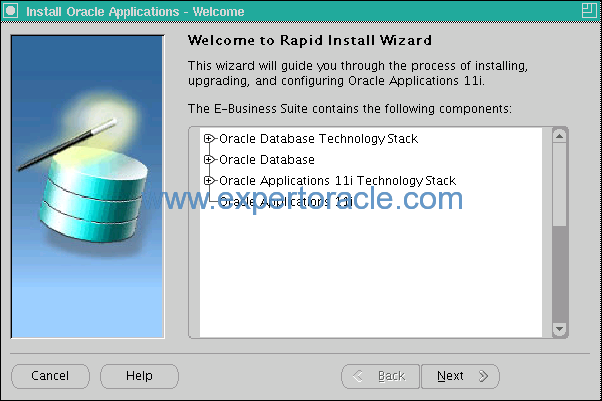
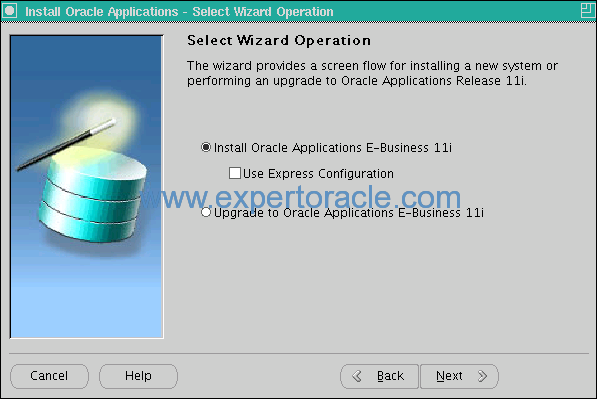
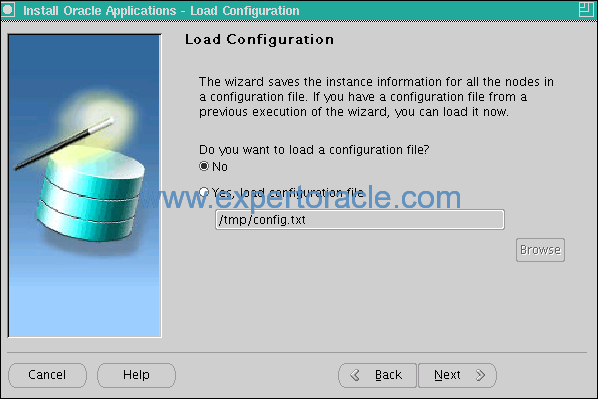
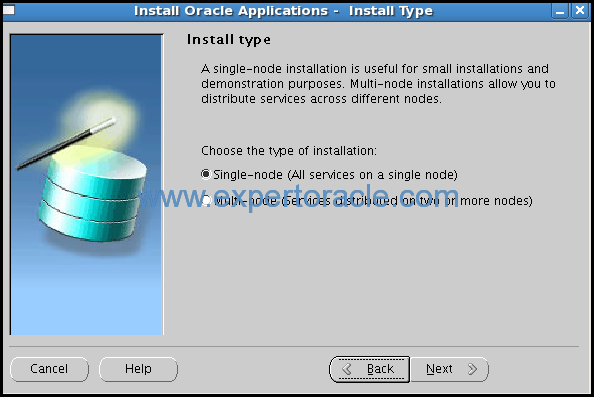
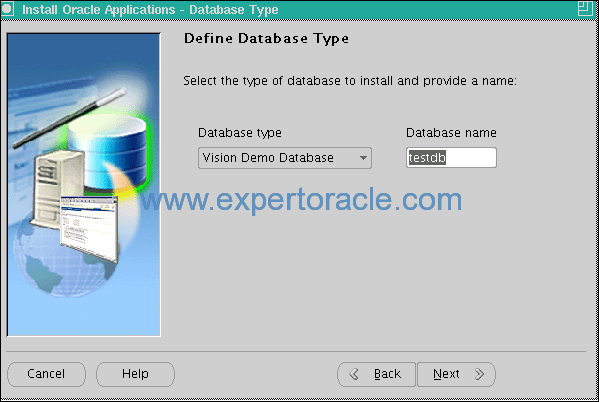
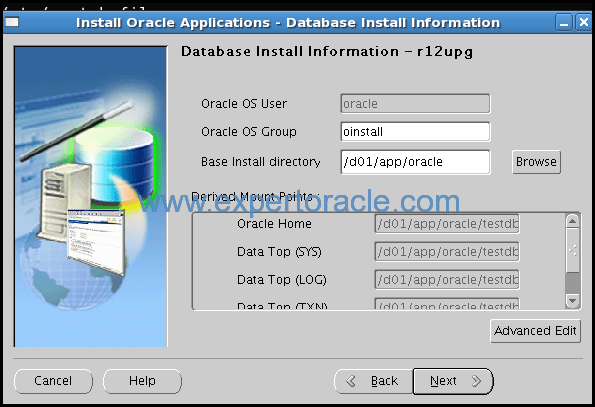
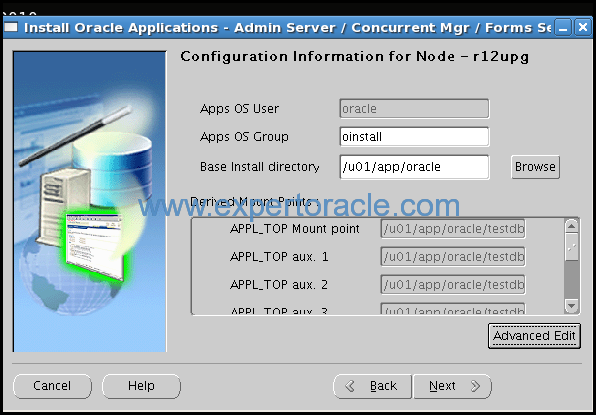
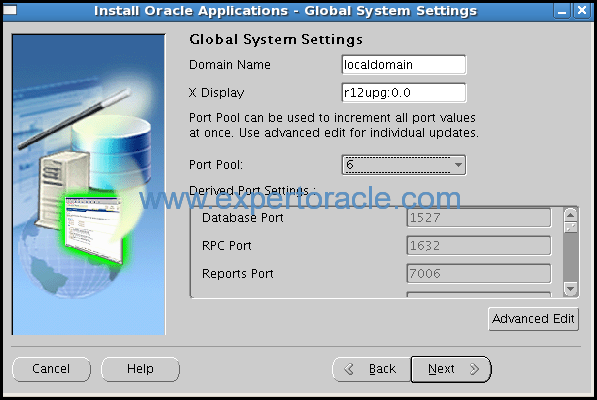
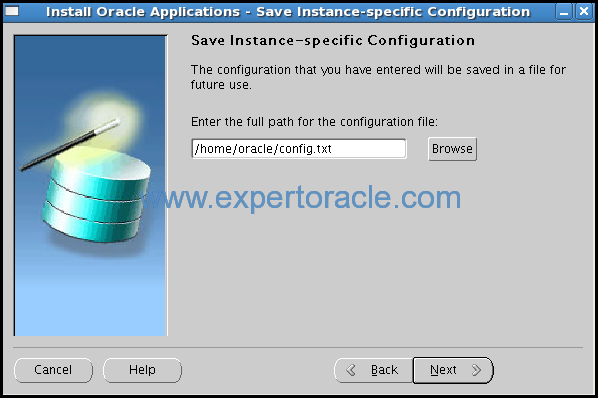
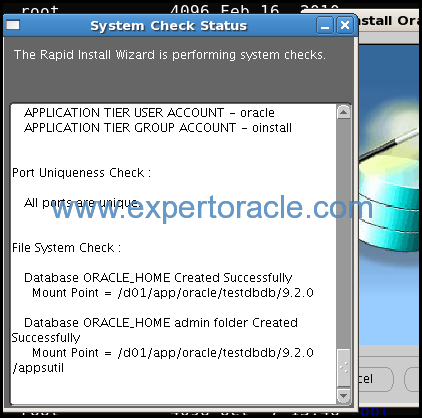
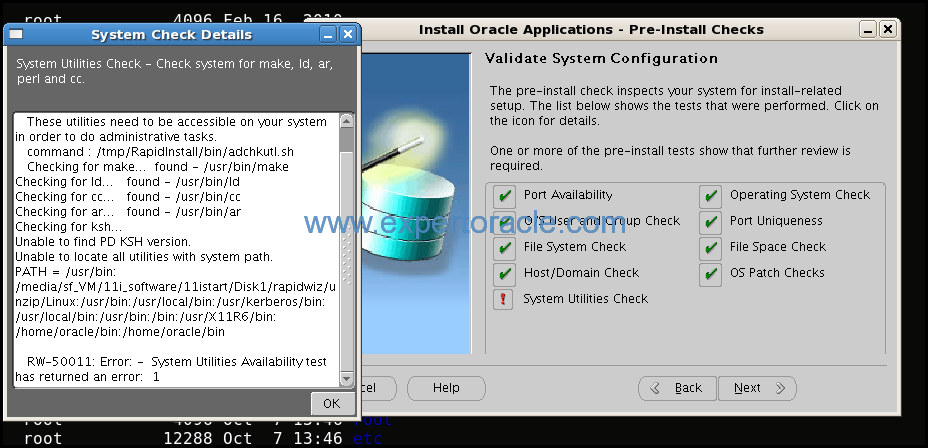
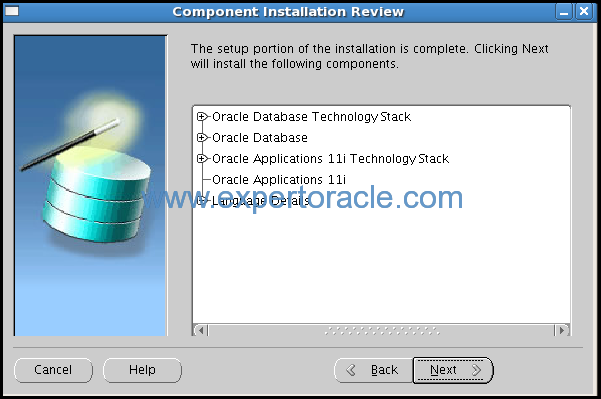
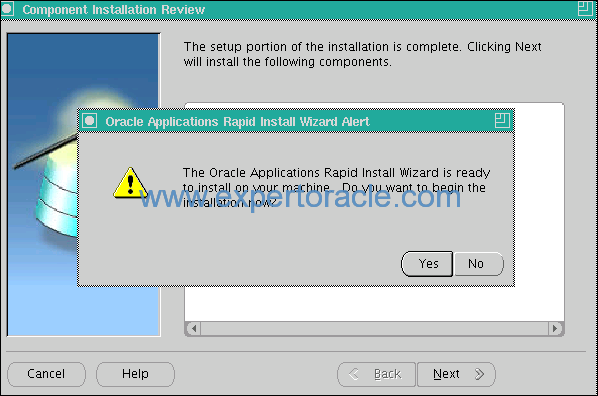
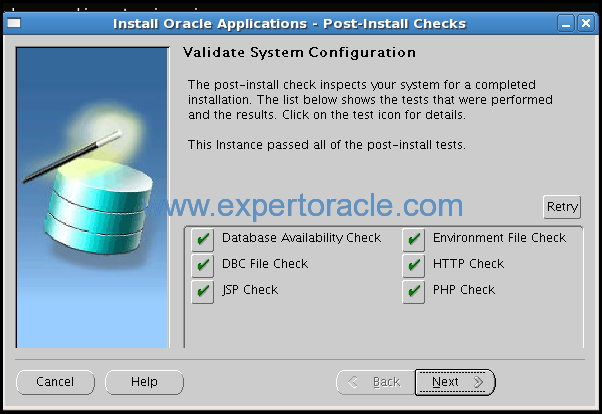
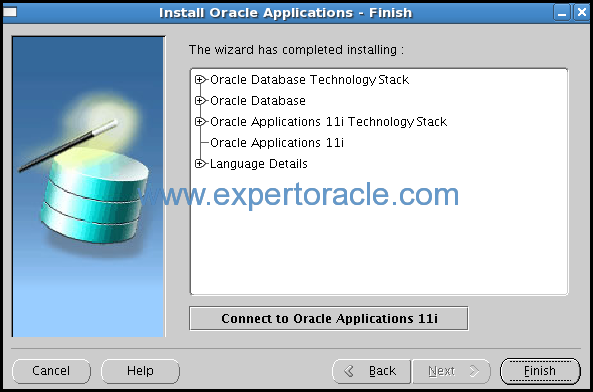
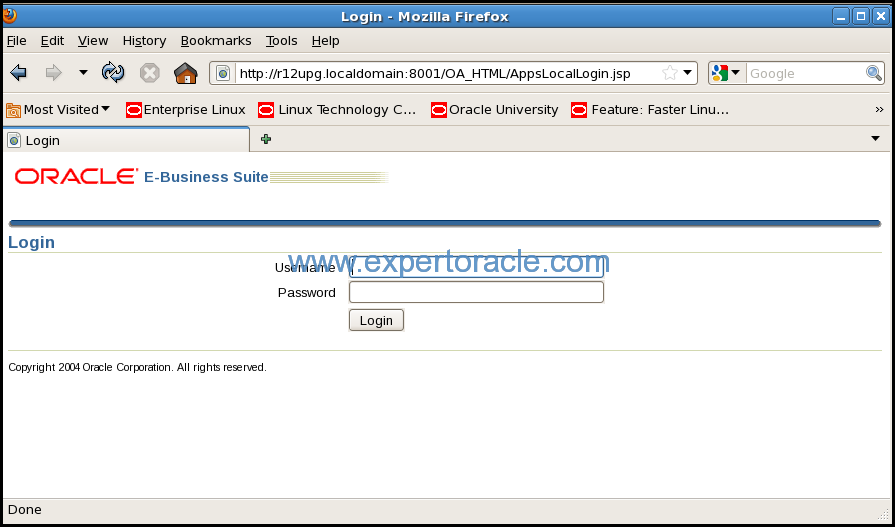

Excellent document. I am currently installing this version again. Lost my apps tier 2 weeks ago and I need to rebuild it by scratch to be able to reconnect the apps tier with a 11.2.0.4 RDBMS (split installation). The database is still up without the application.
I assume that once the database is upgraded from 9.0.2.6 to 1.1.2.0.4 with the current application patches, I should be able to autoconfig the application with the production database. I have seen that you have documents about it.
Thanks for your documents.