Oracle E-Business Suite Integrated SOA Gateway is the intrinsic part of Oracle Ebusiness Suite for service enablement.
Key points:
- A central location where all service related business interfaces are stored
- All application users can browse through these business interfaces to know what type of services are available for service consumption.
- Provides a complete catalog of integration interfaces within Oracle E-Business Suite.
- Any changes in interface definitions and descriptions are automatically reflected with EBS release
- Displays each interface details including source information, methods within the interface, and Web service information if the interface can be service enabled.
- Supports custom integration interfaces
- Enforces security rules to allow only authorized users to perform administrative tasks
Various integration interface types like below are stored:
- Service-enabled interface types
- PL/SQL
- XML Gateway Map (inbound)
- Concurrent Program
- Open Interface Tables
- Open Interface Views
- Business Service Object (formerly known as Service Beans)
- Application Module Services
- Java Bean Services
- Security Services
- Business Event
- Composite services – BPEL
To be able to access this repository, Oracle E-Business Suite Integrated SOA Gateway allows the following three roles to access the Integration Repository user interfaces and perform necessary tasks:
1. Integration Analyst – “Integration Repository” responsibility. Integration analyst can just view the public interfaces but cannot view or change anything.
2. Integration Developer – “Integrated SOA Gateway” responsibility with developer role. Developer role has access to View Public Interfaces, View Private/Internal Interfaces, Generate/Regenerate SOAP Web Services, View Grants, Download Composite Service
3. Integration Administrator – “Integrated SOA Gateway” responsibility with administrator role. Please note that the Integration Administrator role is assigned to the SYSADMIN user by default. Integration administrator can do all possible action in the Integration repository.
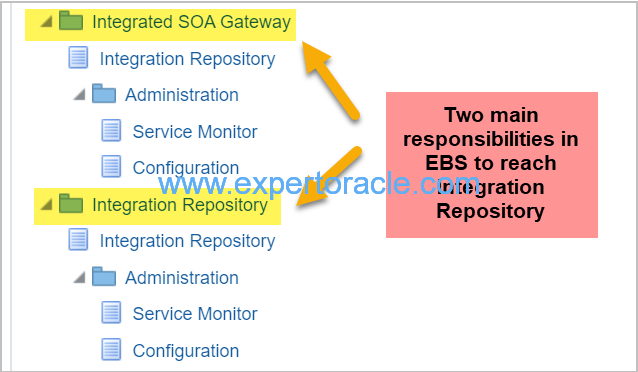
We will use “Integrated SOA Gateway” responsibility with administrator role:
Below is how it looks like in EBS R12.2 if you click on “Integration Repository” under “Integrated SOA Gateway” responsibility
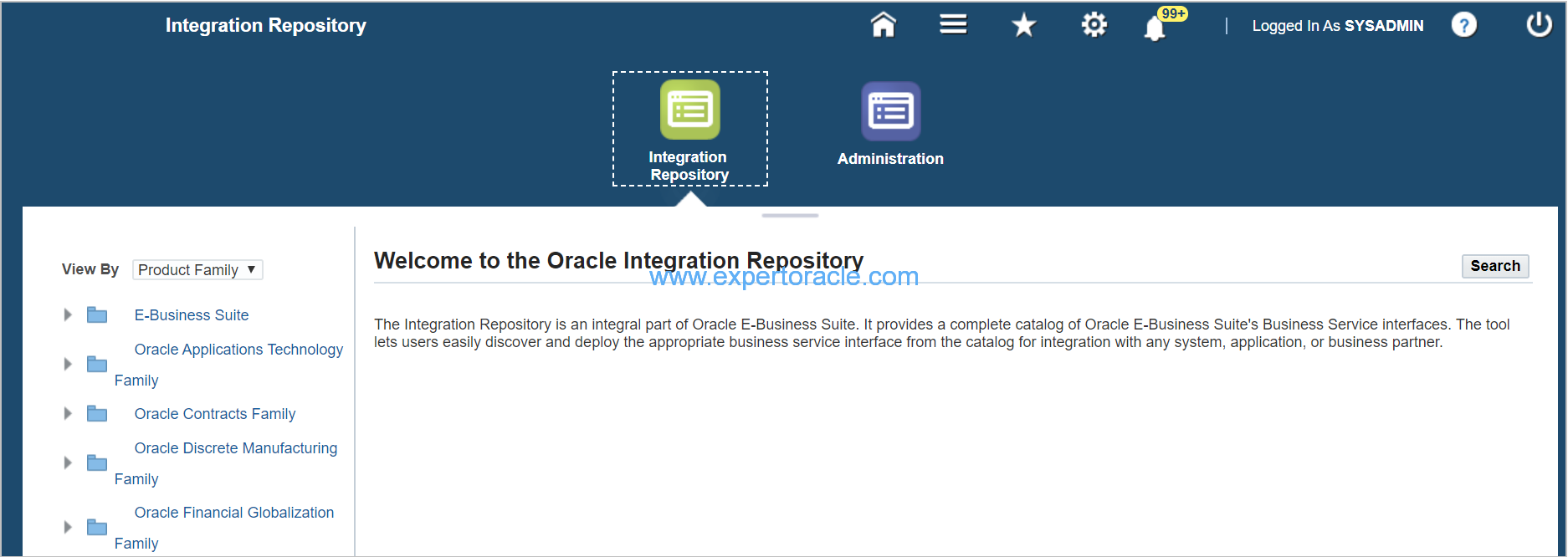
Users who have the Integration Administrator role can find the Administration link as shown in middle in above screenshot in addition to the Integration Repository link from the navigator menu. The Administration link lets the administrators perform additional administrative tasks outside the Integration Repository user interface.
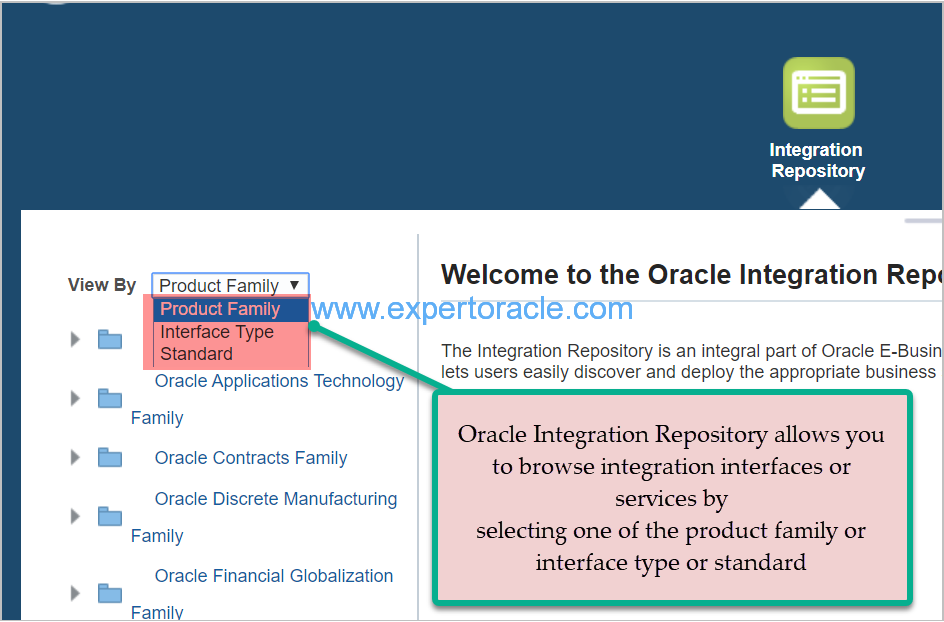
You can navigate to specific interface (potential webservice) by following navigation
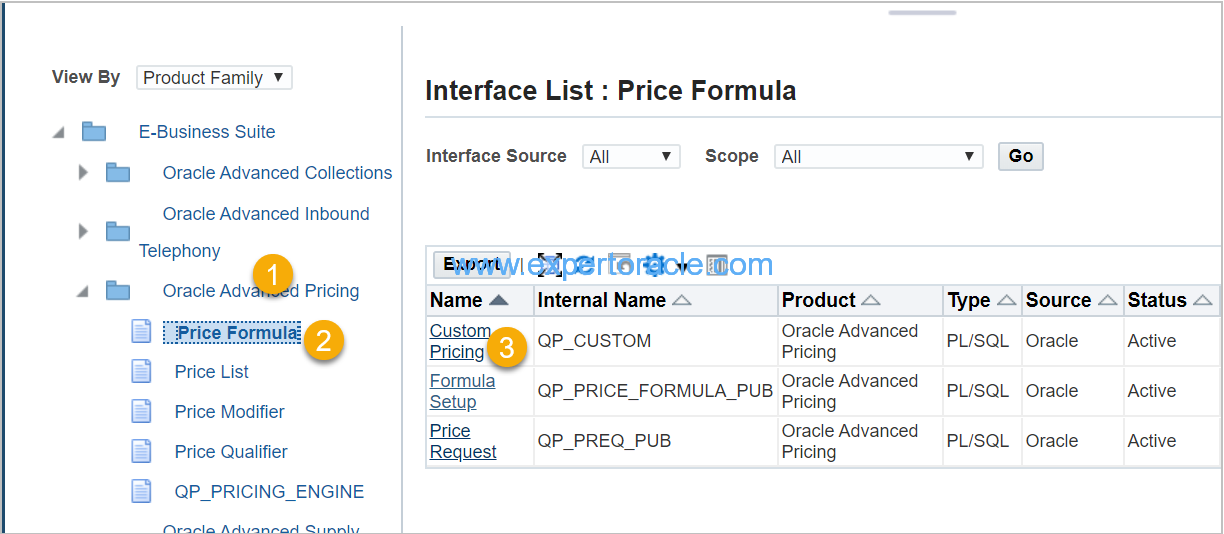
When you click on the interface, it will show up below screen.
It will show you it is custom or oracle seeded API, what type it, status of it and description.
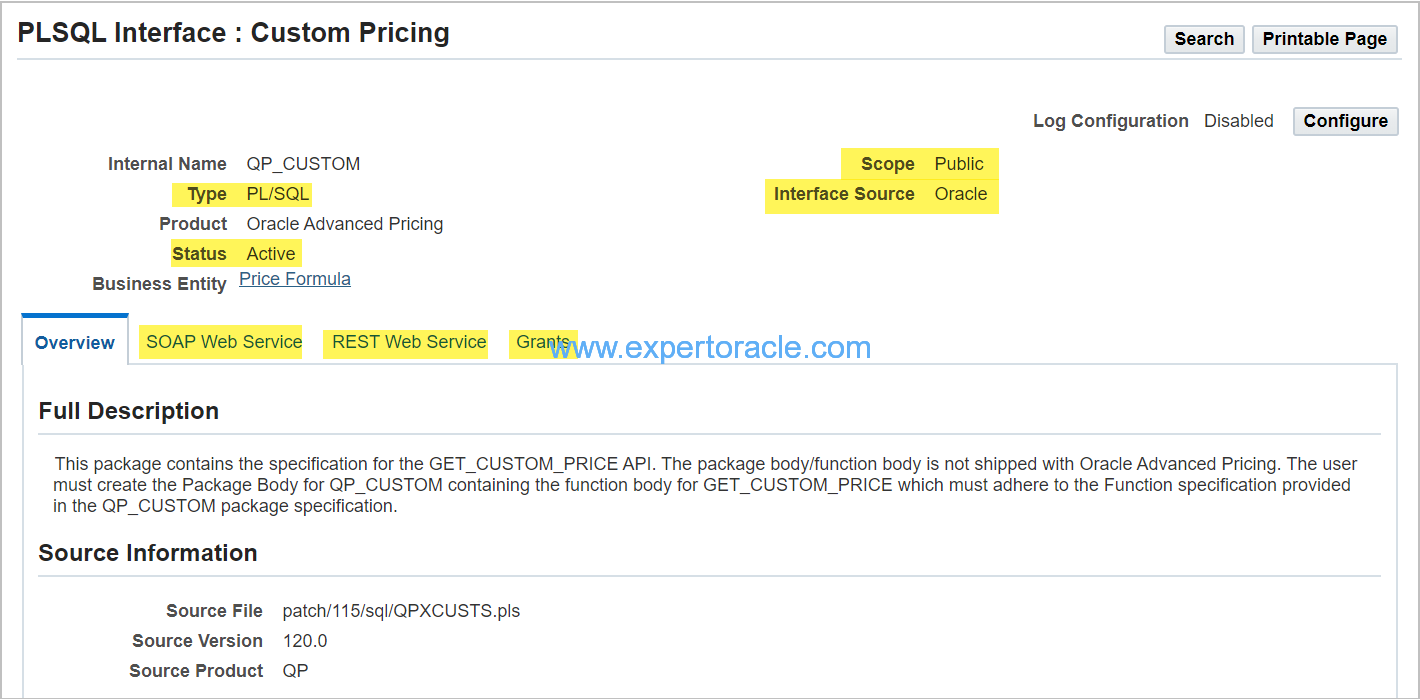
Under SOAP Web Service tab, you can see the sub-procedures under this interface.
You will have option to choose either Synchronous or Asynchronous for it.
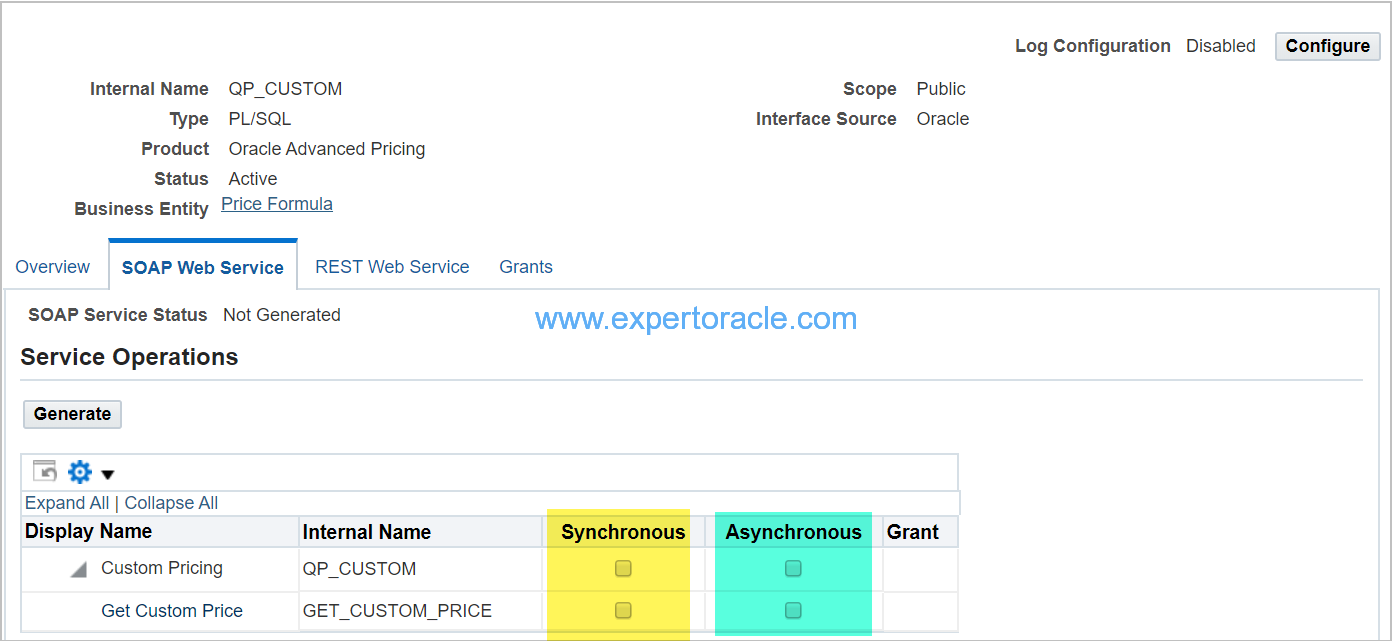
Under REST Web Service tab you will have option to give it a name under service alias.
All aliases are unique.
You can select it and then deploy it to make it available.
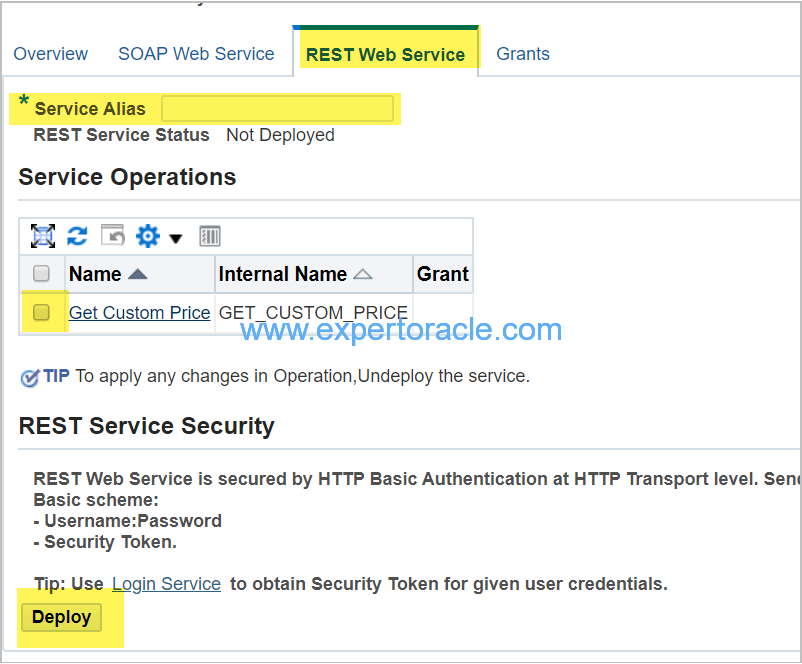
Under Grants you will have option to select, click “Create Gant” and provide grants to ALL or selected group
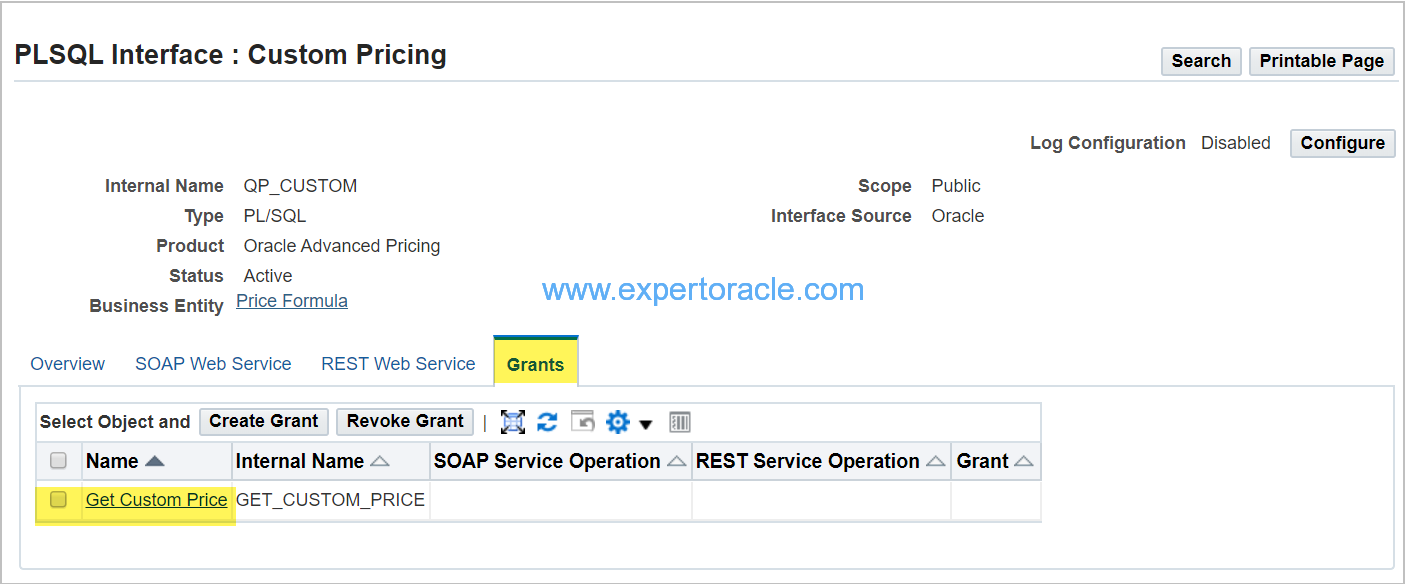
Clicking on the SEARCH button on the top right side will show up below screen:
You can search for interfaces with various combination
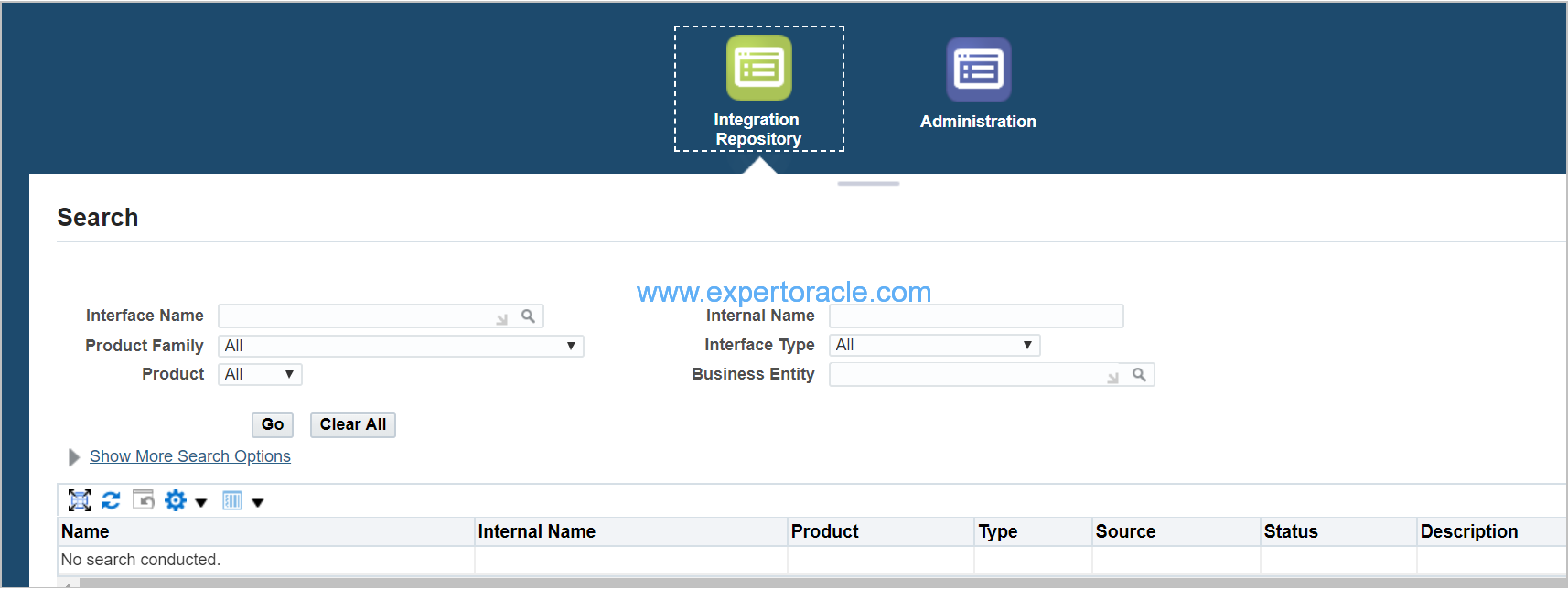
These are just the basic windows for the ISG Integration repository. We will learn further on ISG in our coming posts.
- Oracle Multitenant DB 4 : Parameters/SGA/PGA management in CDB-PDB - July 18, 2021
- Oracle Multitenant DB 3 : Data Dictionary Architecture in CDB-PDB - March 20, 2021
- Oracle Multitenant DB 2 : Benefits of the Multitenant Architecture - March 19, 2021

