EBS 12.2 uses WebLogic Server from Fusion Middleware 11g in place of OC4J 10g as part of the release’s internal technology stack.
Your organization’s security rule may demand changing password for important uerids at regular interval. This document describes the procedure to use if you need to change the password of the Oracle WebLogic Server Administration user password at some time.
Latest posts by Brijesh Gogia (see all)
- Oracle Multitenant DB 4 : Parameters/SGA/PGA management in CDB-PDB - July 18, 2020
- Details of running concurrent requests in Oracle EBS - May 26, 2020
- Oracle Multitenant DB 3 : Data Dictionary Architecture in CDB-PDB - March 20, 2020

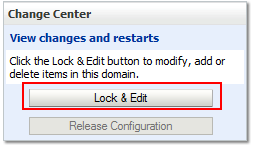
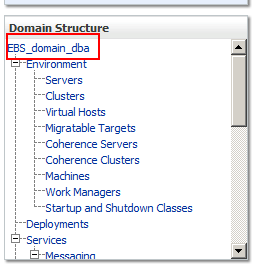
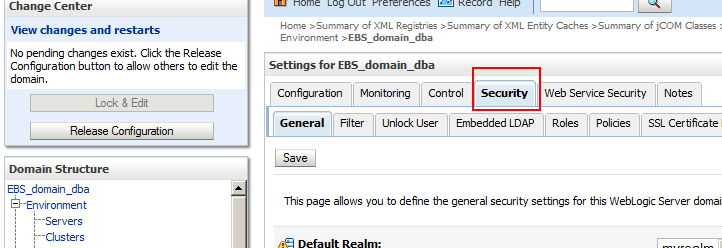
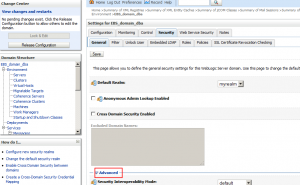

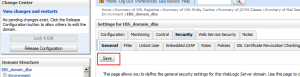
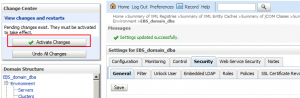
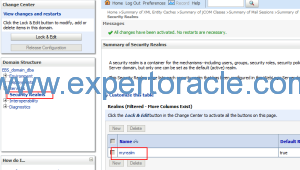
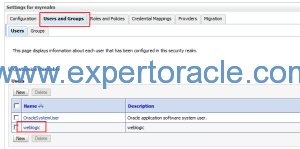
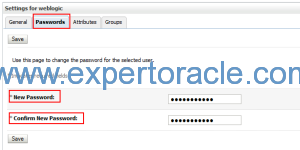
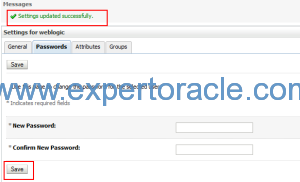


I would like to share your posts on my blog, its really helpful..
Absolutely brilliant . Looking forward to more such posts on R12.2.3
Really helpful, Great work Brijesh.
Have you tried it ? does it work ? is there anyway we can do it from backend ?
Hi Sir ,please provide oracle DBA role and responsibility in cloud era and also provide small small topic on that which very helpful for fresher like me.
I had written one post on how the role will change in Cloud.
https://expertoracle.com/2017/04/03/oracle-eb-on-oracle-cloud-the-changing-role-of-oracle-dba/
Simple things like installing, cloning, patching etc will be eventually automated in the Cloud.
Is Autoconfig run required?
No, you don’t need to run autoconfig.
Thaks