As the name suggests fields which are flexible and can be customized as per business requirement are called flexfields
A flexfield is a field made up of sub-fields, or segments.
There are two types of flexfields:
1) Key Flexfields
2) Descriptive Flexfields.
A key flexfield appears on your form as a normal text field with an appropriate prompt.
Organizations use “codes” made up of meaningful segments (intelligent keys) to identify accounts, item numbers, and other business entities
For example, if your organization sells customized computer CPU then item number can be ‘coded’ like below:
|
1
2
3
|
BLA–8RAM–I7–750HD
or
WHI–4RAM–I3–300HD
|
where BLA, 8RAM, I7, 750HD, WHI, 4RAM, I3 & 300HD are segments of your CPU item number
|
1
2
3
4
5
6
7
8
|
BLA – black color
8RAM – 8GB RAM
I7 – I7 processor
750HD – 750 GB HD
WHI – white color
4RAM – 4GB RAM
I3 – I3 procesor
300HD – 300 GB HD
|
Every organization can have their own set of ‘segments’ and can create their own ‘codes’ or ‘combinations’ by using these segments.
The Oracle E-Business Suite stores these “codes” in key flexfields.
When you initially installs Oracle E-Business Suite, your organization’s implementation team will customize the key flexfields to incorporate code
segments that are meaningful to your business.
You can decide:
> what each segment means
> what values each segment can have
> what the segment values mean
Oracle application accommodate the needs of different organizations by allowing them to customize that key flexfield to their itemicular business usage. For example you created above ‘combination’ for the CPU item by using four segments. Other organization can use more or less than four segments to create the item code.
2) DESCRIPTIVE FLEXFIELDS
A descriptive flexfield appears on your form as a two-character-wide text field with square brackets [ ] as its prompt.
It provide customization “expansion space” on your forms. You can use descriptive flexfields to track additional information which is important and unique to your
business, that would not otherwise be captured by the form.
Descriptive flexfields are not directly shown on screen like Key Flexfields because while one organization may have the requirement to show those fields but others may not have and later organization would find these fields to be both unnecessary and a nuisance because a user must skip them to enter information about another type of asset.
So instead of trying to contain all possible fields, the Additions form has a descriptive flexfield that you can customize to capture just the information your organization needs about your assets/items etc.
So for our example we can have below fields in the Descriptive Flexfields.
Manufacturing Locations: US or CHN (China) or GER (Germany).
Sales Rep : Name of Sales Representative.
Add Commitment: Any additional commitment given at the time of selling item.
BASIC FLEXFIELDS CONCEPTS
Following terms are used for both key and descriptive flexfields:
a) Segment
A segment is a single sub-field within a flexfield.
For example if you look at item code we decscribed earlier
BLA-8RAM-I7-750HD
Each section in the part number, separated by a hyphen, describes a characteristic of the part and is called segment Example ‘BLA’ or ‘8RAM’ etc.
A segment is represented in your database as a single table column.
b) Value
End user enters a segment value into a segment while using an application
c) Validation
The flexfield compares the value a user enters in the segment against the values in the value set for that segment. This is known as Validation
You can set up your flexfield so that it automatically validates segment values your end user enters against a table of valid values
d) Value set
The flexfield validates each segment against a set of valid values (a “value set”) and these are usually predefined.
If your end user enters an invalid segment value, a list of valid values appears fromt this value set automatically so that the user can choose a valid value.
e) Structure
A flexfield structure is a specific configuration of segments. You can define multiple segment structures for the same flexfield
FEW BENEFITS OF FLEXFIELDS:
1) Ability to customize your applications to conform to your current business needs.
2) Ability to capture data that would not otherwise be tracked by your application by Descriptive Flexfields.
3) “intelligent fields” containing one or more segments, where each segment has both a value and a meaning give uniformity and ease of maintenance.
4) Querying intelligent fields for very specific information.
- Oracle Multitenant DB 4 : Parameters/SGA/PGA management in CDB-PDB - July 18, 2020
- Details of running concurrent requests in Oracle EBS - May 26, 2020
- Oracle Multitenant DB 3 : Data Dictionary Architecture in CDB-PDB - March 20, 2020

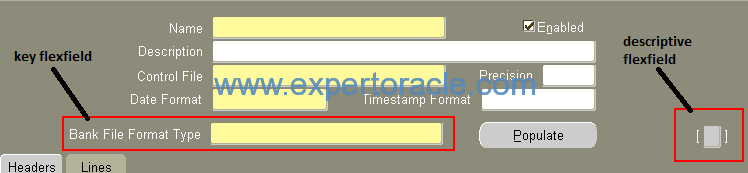


very informative!!
Thanks for the info