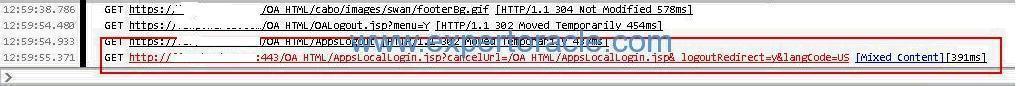We had implemented SSL on our R12.1.3 instance according to below MOS Note Id:
376700.1 Enabling SSL in Release 12
After starting up application, we found that Application login was working fine but on Mozilla when pressing ‘logout’ from inside the EBS, it was giving error.
We have configured multi-node application architecture using hardware LBR.
Looking further at the Browser web console, below error was seen
The link seems to be switching from https to http whenever ‘logout’ button was pressed.
The same error was also coming when Oracle Application Manager link was tried to open from System Administrator responsibility.
On investigating further, it was found that s_enable_sslterminator varaible in the CONTEXT_FILE was causing the issue. This variable is specific to R12.
Changed it as below and started services.
==============================================================
1. Change the following line in XML context file:
from this:
<sslterminator oa_var=”s_enable_sslterminator”>#</sslterminator>
to this:
<sslterminator oa_var=”s_enable_sslterminator”/>
2. Run autoconfig
3. Restart services.
==============================================================
Removing the ‘#’ from variable s_enable_sslterminator in the applications context file enabled the ssl_terminator.conf file which allows iAS 10g to work with the SSL terminator. SSL termination is the process of terminating SSL on another device that sits in front of your applications tier.
Both Logout and OAM Link opened fine after it.
Related Note Id:
R12 – The OAM URLs not changed to https after SSL install [ID 752807.1]
12.1 E-Business Suite HTTP Server – DMZ node logout URL Redirect To http When SSL Is Enabled with Reverse Proxy [ID 1283920.1]
- Oracle Multitenant DB 4 : Parameters/SGA/PGA management in CDB-PDB - July 18, 2020
- Details of running concurrent requests in Oracle EBS - May 26, 2020
- Oracle Multitenant DB 3 : Data Dictionary Architecture in CDB-PDB - March 20, 2020