Inactive Connection Timeout is a feature in WebLogic that allows you to configure the amount of time a connection can be inactive before it is closed by the server. This can be useful in preventing “leaked connections,” which occur when a connection is not properly closed by the client and remains open, potentially consuming resources on the server.
To set up the Inactive Connection Timeout feature in WebLogic, you can use the WebLogic Administration Console in R12.2.
To set the Inactive Connection Timeout parameter, follow these steps.
- Login to the WebLogic Server console, which is typically at machine.domain.port:7001/console. The port number can be found by examining the
s_wls_adminportvariable in the context file. - Navigate to Services (Tree Link) -> Data Sources (Tree Link) -> EBSDataSource (Page Link)-> Connection Pool (tab) -> Advanced (Expand Arrow).
- Click on the Lock and Edit Button in the top left hand corner of the screen.
- Update the Inactive Connection Timeout to the desired value in seconds: for example, a setting of 3600 for one hour. When set to 0, the feature is disabled.
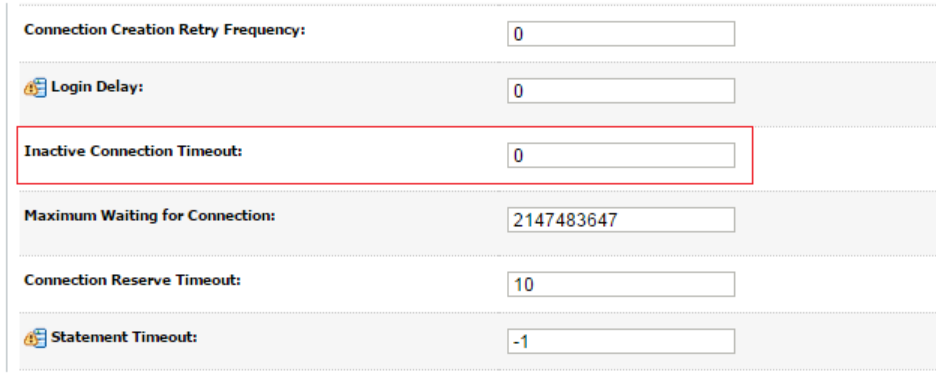
5. Click “Save” to apply the changes.
You can also set it via WebLogic script as well.
It’s important to note that if a connection is closed by the server due to inactivity, any unsaved data will be lost, so it’s important to choose an appropriate timeout value that balances the need to prevent leaked connections with the need to avoid interrupting active connections.
Reference:
Oracle E-Business Suite 12.2 Data Source Connection Pool Diagnostics (Doc ID 1940996.1)
- Building a Scalable and Secure AI Infrastructure in the Cloud - May 12, 2024
- Harnessing the Power of AI in the Cloud for Business Transformation - March 2, 2024
- Building a Resilient Cybersecurity Framework in the Oracle Cloud - January 16, 2024


