If you find that your application workload has increased and you would like to add OCPUs and memory to your instance then you can do it with few easy steps. Oracle Cloud portal is very user-friendly and resizing the instance can be done without much efforts.
When you create an instance using the Create Instance wizard, one or more orchestrations are created automatically to manage the instance and its associated resources.
We have two Oracle Compute Cloud machines and for our example we will be resizing “brijesh-vm-2” machine and increase the resources allocated to it.
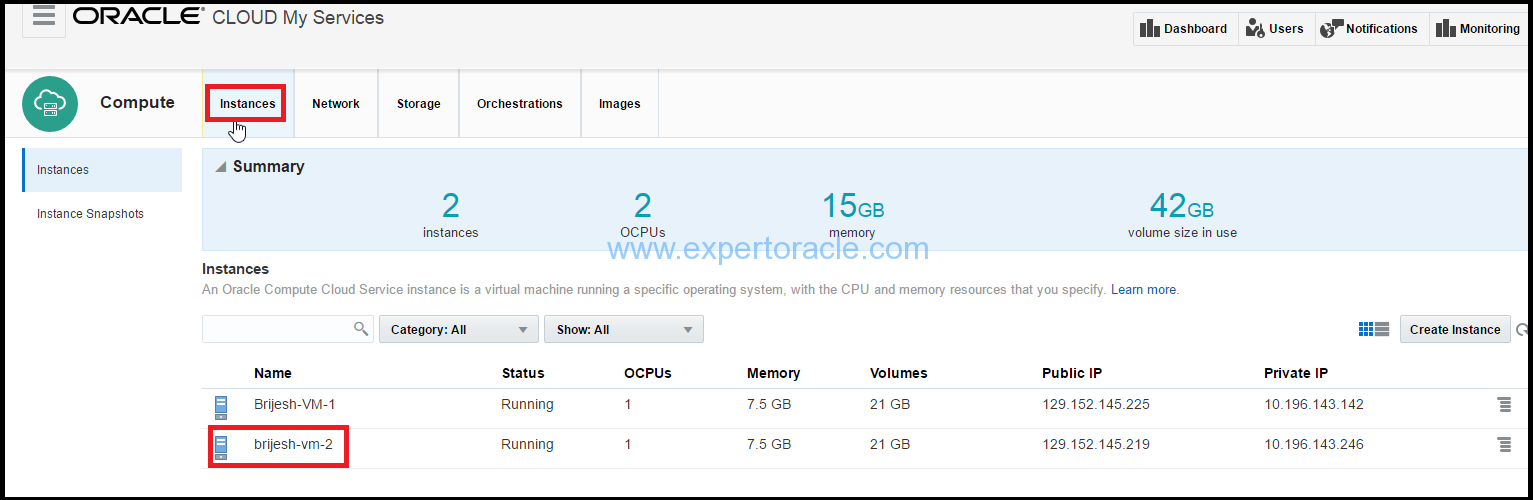
STEP 1 : RESIZE
Now click on the “Orchestrations” subtab to view your orchestrations. For the Instance “brijesh-vm-2” orchestration click on the Actions menu button and click on “Stop”.
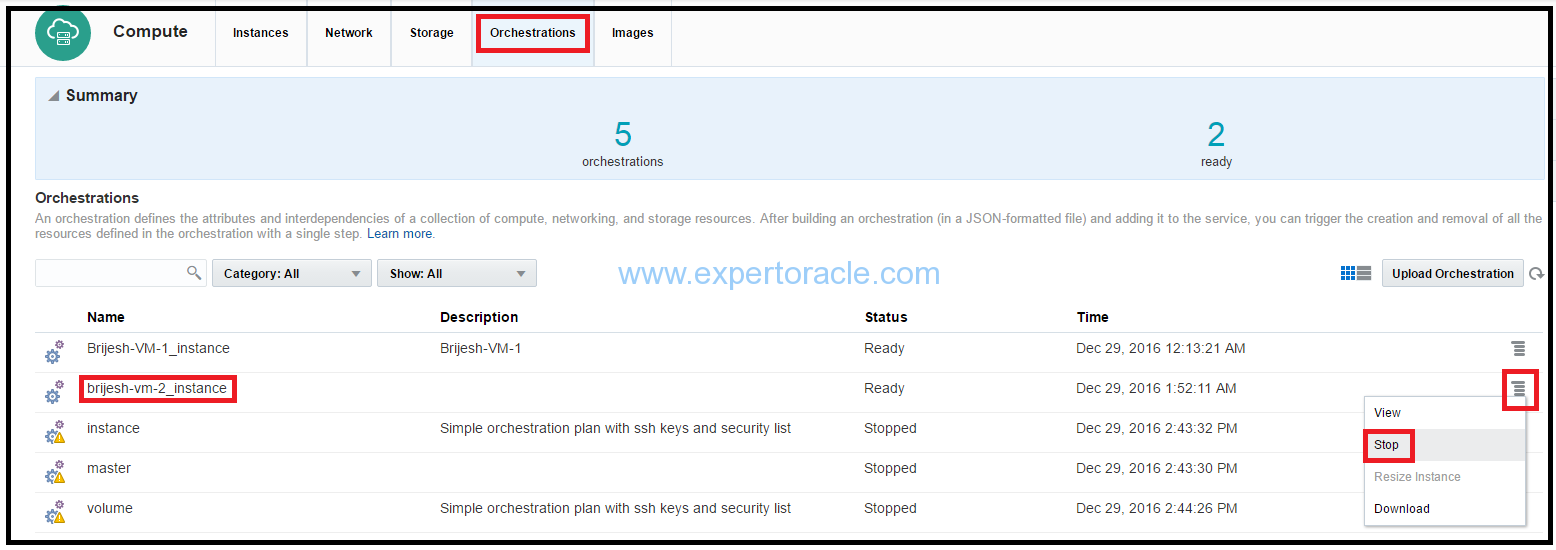
Click on ‘Yes’ for the warning message
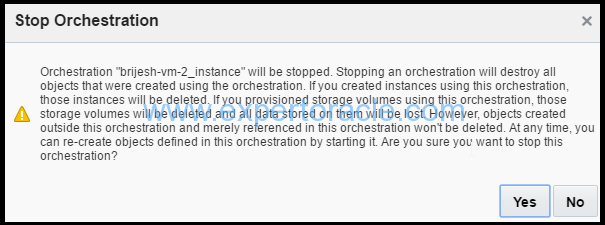
After a while the instance orchestration changes to “Stopped” state.
Click on Resize Instance from the actions menu of the instance orchestration
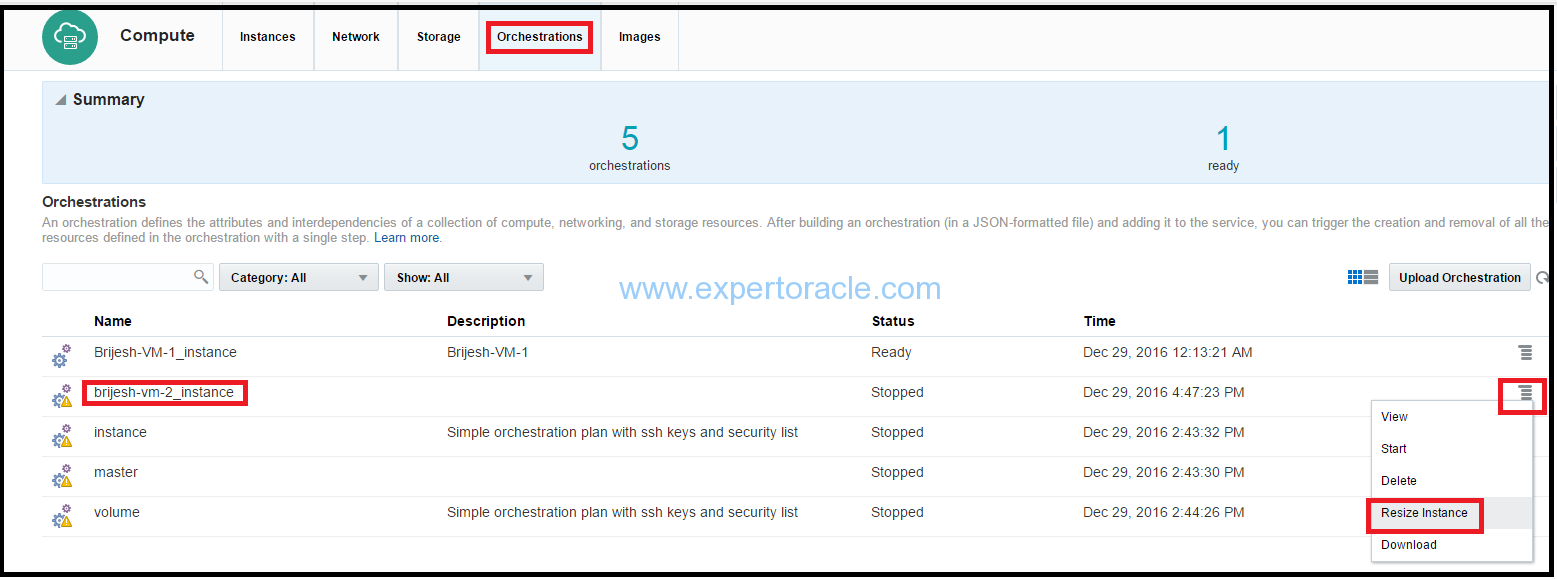
We selected the “oc1m” machine shape which will increase our machine’s memory from 7.5 GB to 15 GB.
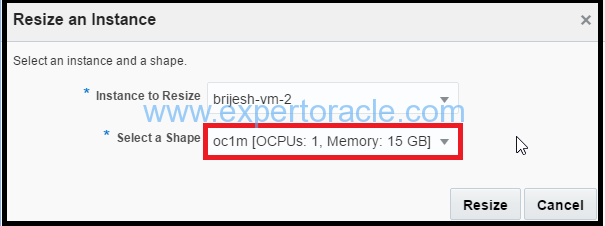
STEP 2: START THE MACHINE
Now that you have resized the instance, “start” the orchestration again using the resized configuration. Click on the actions menu for the instance orchestration and click “Start”
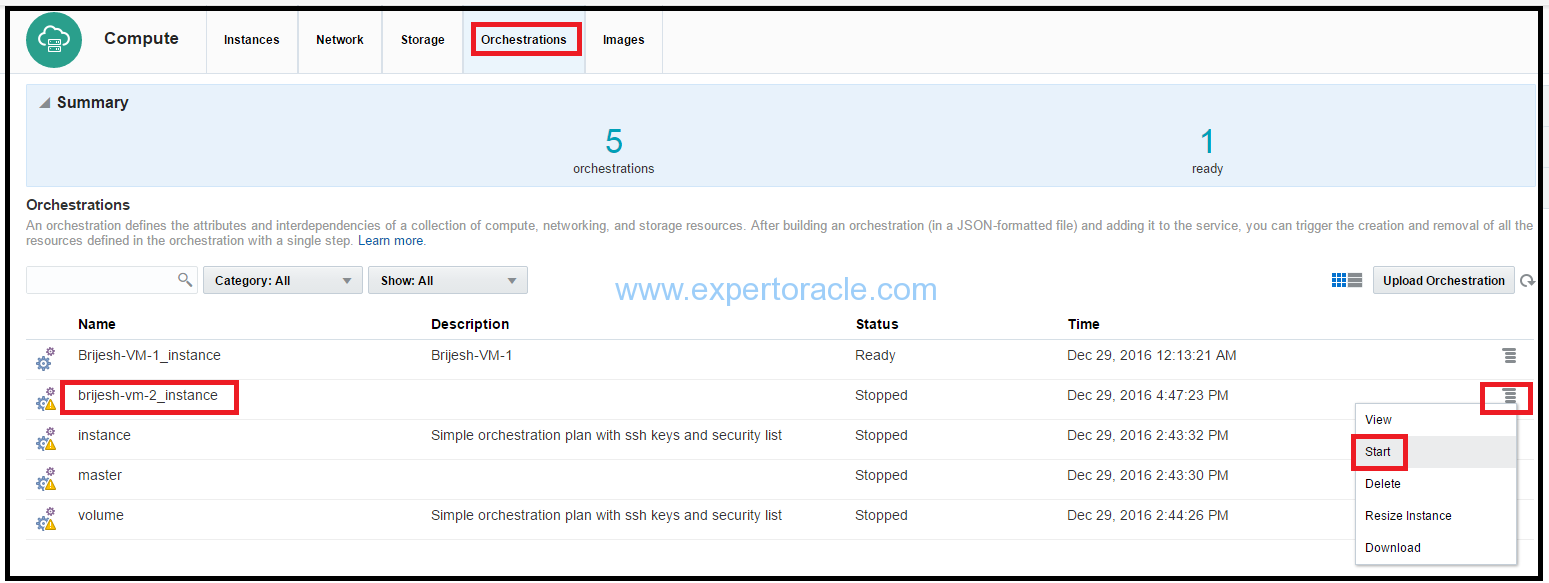
Click “Yes” on the confirmation message box
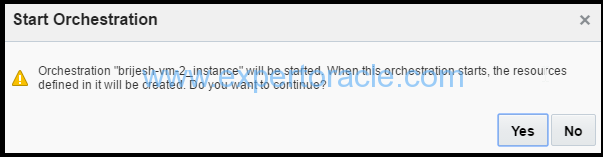
The orchestration for the instance will change from “Stopped” state to “Starting” state and finally to “Ready” Stage.
STEP 3 : VERIFY THE MACHINE
Once the orchestration state changes to “Ready”, click on the “Instances” tab. Your instance with the new resized configuration should be created.
Verification of the resized instance can be done by going to “Instance” tab itself like shown below and also by clicking on the “View” from the action menu to verify the resized configuration for the instance. The instance should have the resized shape as oc1m with 1ocpu and 15GB RAM
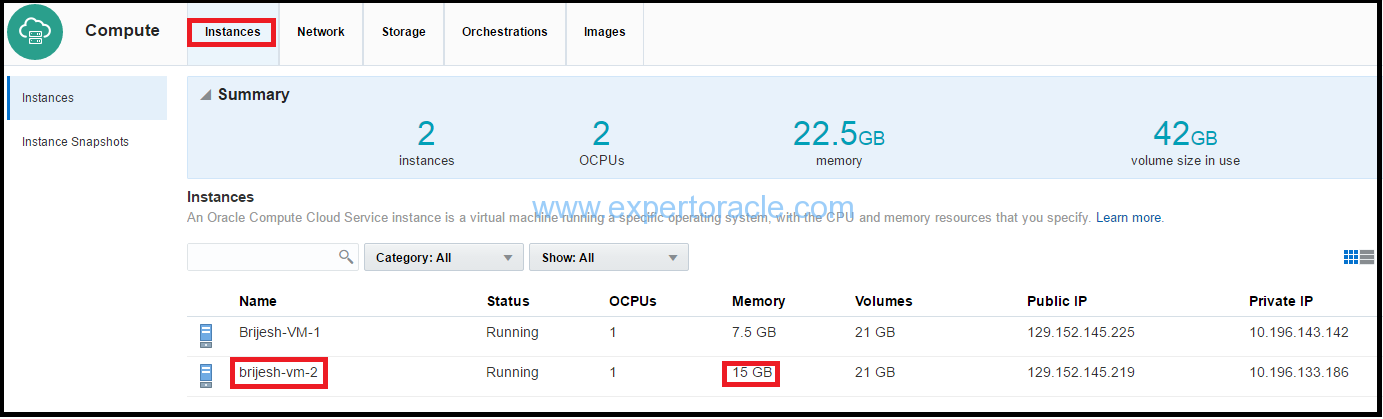
- Oracle Multitenant DB 4 : Parameters/SGA/PGA management in CDB-PDB - July 18, 2020
- Details of running concurrent requests in Oracle EBS - May 26, 2020
- Oracle Multitenant DB 3 : Data Dictionary Architecture in CDB-PDB - March 20, 2020



If instance is not created with persistent boot storage/volume, does IP will be changed after we start the instance?